 I got a Yamaha RX-V3800 receiver which has 3 “Zones” — discrete, individual outputs — with the intention of eventually adding speakers to my kitchen and outdoors — all running from the receiver.
I got a Yamaha RX-V3800 receiver which has 3 “Zones” — discrete, individual outputs — with the intention of eventually adding speakers to my kitchen and outdoors — all running from the receiver.
Unfortunately, when I bought the receiver, I did not realize that Zones 2 and 3 can only output analog sources — the devices I wanted to send to those zones are all digital — Apple TV and TiVo Premier — both of which are hooked up to the receiver via HDMI. In fact, I don’t even own any devices from which I run an analog signal.
My current system runs 5.1 speakers off the Yamaha Receiver (actually from an Emotiva XPA-5 running from the Yamaha’s pre-outs, but that is the subject of another article), and an HDMI to my Panasonic Plasma.
The plasma sends a out digital audio signal, so my original plan was to continue to run the main speakers from the Receiver, send the HDMI to the Plasma, then run a digital out from the Plasma to a Digital to Analog Converter, then run THAT signal to Zone 2.
Well, unfortunately, on the Yamaha receiver, if you use your receiver to process the audio signal (to run the main speakers) it will NOT send the audio signal through the HDMI — therefore there would be no audio signal from the TV, to the DAC to Zone 2.
The Apple TV has both an HDMI out and a digital audio out. So I continued to run the HDMI to my receiver but also ran the digital audio to the DAC, then ran that to Zone 2. Voilà! It worked. Apple sends concurrent audio signals to both the digital out and HDMI.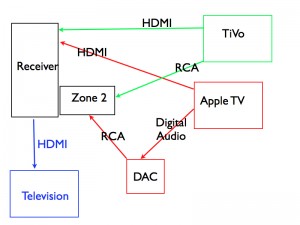
Similarly, with my Tivo Premier, I continue to run HDMI to the receiver, but I run RCA outs to Zone 2. Again the TiVo sends audio signals to both HDMI and the RCA cables.
So now I can listen to my iTunes library (via Apple TV) or listen to TiVo in each of my zones, thanks to my favorite tech companies, Apple and TiVo.
-jay
Jay Kenyon is a principal of the law firm of Yan Kenyon. His practice is 100% devoted to personal injury law.
