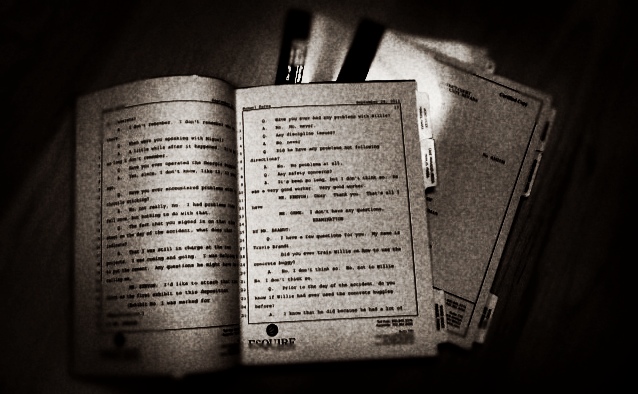Macs cannot read Real Legal eTranscripts or PTX files. Anyone who has used eTranscripts knows how convenient it is to be able to cut and paste deposition text, properly formatted and with the citation — contrary to ASCII where you end up cutting and pasting the line numbers, with no citation, and with formatting out the window. At depositions, I simply requested that the reporter provide me with a Clarity legal file; in order to keep my business they invariably will.
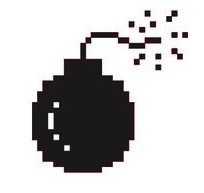 In light of the fact RealLegal simply refuses to accept the fact that more and more attorneys are going Mac and release an E-Transcript Viewer for MacOS, there is a workaround that was published on MacLawyer, John Grigutis advised:
In light of the fact RealLegal simply refuses to accept the fact that more and more attorneys are going Mac and release an E-Transcript Viewer for MacOS, there is a workaround that was published on MacLawyer, John Grigutis advised:
“If you really want a no-cost solution, this is fine, but it’s much easier to simply purchase CrossOver Mac. CrossOver is the paid version of Wine. It even includes the aE-Transcript Bundle Viewer in its installable software list. So you can install from there without having to download it separately.
I tried John’s suggestion and for the first time I was able to open, cut/paste, and print etranscripts on my Mac.